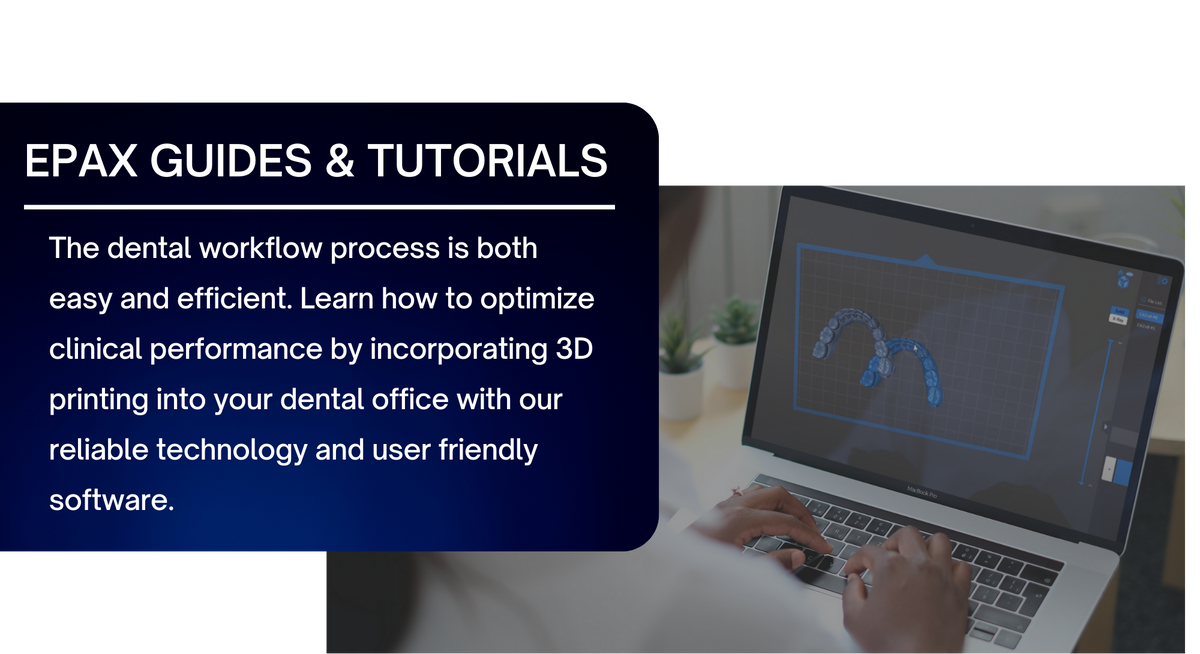
SCAN TO MODEL WORKFLOW IN 4 EASY STEPS
1. Scan & Upload
After collecting patient data using an intraoral scanner, save scans as STL files and import the selected files into our easy to use dental printing software.
2 mins
2. Design
Choose your printer & resin. All EPAX printer and resin settings will be automatically populated for you with just one click. After choosing your settings, upload your files onto the user-friendly Chitubox dashboard. Use the easy operation tools to design and prep your models. Then slice and save the file.
5 mins
3. Export & Print
Download the save sliced file onto the USB stick included with your printer or feel free to send via ethernet if preferred. Insert USB into the printer, add resin then hit print.
10 mins
4. Post Process
Wash, dry and post-cure printed parts. We recommend dropping the prints directly into a container of IPA and let sit for 3 minutes before drying/post curing. Use the DX cure pro to cure your prints in one minute or less. These parts can then be used intraorally or to produce various indications.
5 mins
Quickly Learn Necessary Procedures with Easy-To-Follow Tutorials for all Dental Machines
Please note that failed prints are most commonly a result of incorrect settings when using 3rd party resins.
For further inquiries, please contact support@epax3d.com to schedule a free troubleshooting video call.
Frequently Asked Questions
Explore In-Depth Tutorials for all Chitubox
Features
Please note that all printer settings will already be configured for you in Chitubox & only need to be adjusted if you are using 3rd party resins.
View CHITUBOX provided lesson plans to enhance your dental practice
3D Printing with Dr . Lisa Alvetro
Dr. Lisa Alvetro and Patricia Mitchell (Digital Specialist) from Alvetro Orthodontics have been involved with EPAX 3D printing since the very beginning and have provided valuable input for optimal clinical performance. Learn from these experts in this scan to model 3D printing webinar tutorial. Watch as we break down the simple steps that will enable you to turn your digital impressions into physical models in the convenience of your own office.
3D Printing with Steve Haverkos
Dr. Stephen Haverkos graduated from the University of Kentucky College of Dentistry, he earned his Doctor of Medicine in Dentistry (DMD) in 2017.
Beyond traditional orthodontics, Steve is experienced with Invisalign, complex interdisciplinary cases, soft tissue lasers, temporary skeletal anchorage devices, orthognathic surgical setups, tooth movement acceleration utilizing micro-osteoperforation, and 3-D printing technologies. Dr. Steve currently owns several EPAX machines and has continued to provide useful information on how to further enhance 3D printing in dentistry.
TESTIMONIALS
HEAR FROM OUR CUSTOMERS
Dr. Will Simpkins
"I received my printer about 3 works ago. It has worked flawlessly. At my work I use a big SLA 3D printer. I have been using it for over a year now. I will place mine up against it any day. It is 1/2 the cost, larger build platform and consumables are cheaper, list goes on!"
Dr. Lisa Alvetro
We have depended on the ease of use, reliability, and accuracy of Epax printers in our 3D print lab for years. If you are looking for a printer that is a real workhorse with an impressive company behind it, Epax is an excellent choice. Their value is hard to beat!
Dr. Steve Haverkos
“I am an orthodontist who has been working with two EPAX printers for 10 months. I have used many other better known brand 3D printers but I have never found one as easy, reliable, and simple to use as EPAX. I trained my staff how to use the printer in a day! We have stopped taking impressions and completely transitioned our busy practice to fully digital. My staff and patients are less stressed due to not having to deal with alginate impressions. I highly recommend EPAX!”
Dr. Jamie Sacksteder
"Setting up my printer was a breeze and I have done multiple successful prints right out of the box. I have made orthodontic models and retainers that fit like a glove. Very happy with the product. Thank you again for the great customer service."
SUBSCRIPTION
THE LATEST NEWS, EVENTS AND STORIES WILL BE SENT RIGHT INTO YOUR BOX





